워드프레스 h2 테그 꾸미기
- 2021. 9. 10. 01:27
.single .entry-content h2 {
font-size: 1.3em;
margin: 1.15em 0 .6em;
font-weight: 400;
position: relative;
text-shadow: 0 -1px rgba(0,0,0,.6);
line-height: 40px;
background: #355681;
background: rgba(53,86,129,.8);
border: 1px solid #fff;
padding: 5px 15px;
color: #fff;
border-radius: 0 10px;
box-shadow: inset 0 0 5px rgba(53,86,129,.5);
font-family: 'Muli',sans-serif
}
.single .entry-content h3 {
margin: 1em 0 .65em;
font-weight: 600;
font-family: 'Titillium Web',sans-serif;
position: relative;
text-shadow: 0 -1px 1px rgba(0,0,0,.4);
font-size: 22px;
line-height: 40px;
color: #355681;
text-transform: uppercase;
border-bottom: 1px solid rgba(53,86,129,.3)
}
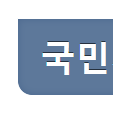
이런식으로 나와요 색상만 바꾸면됩니다.
이 포스팅은 쿠팡 파트너스 활동의 일환으로, 이에 따른 일정액의 수수료를 제공받고 있습니다. 1 5






